Visual Studio Black Theme
For those of you who want a black background in Visual Studio with colored text as shown in the image below, go ahead and download the settings here.
DOWNLOAD: Visual Studio Black.zip
Here is a screen shot of what this looks like.
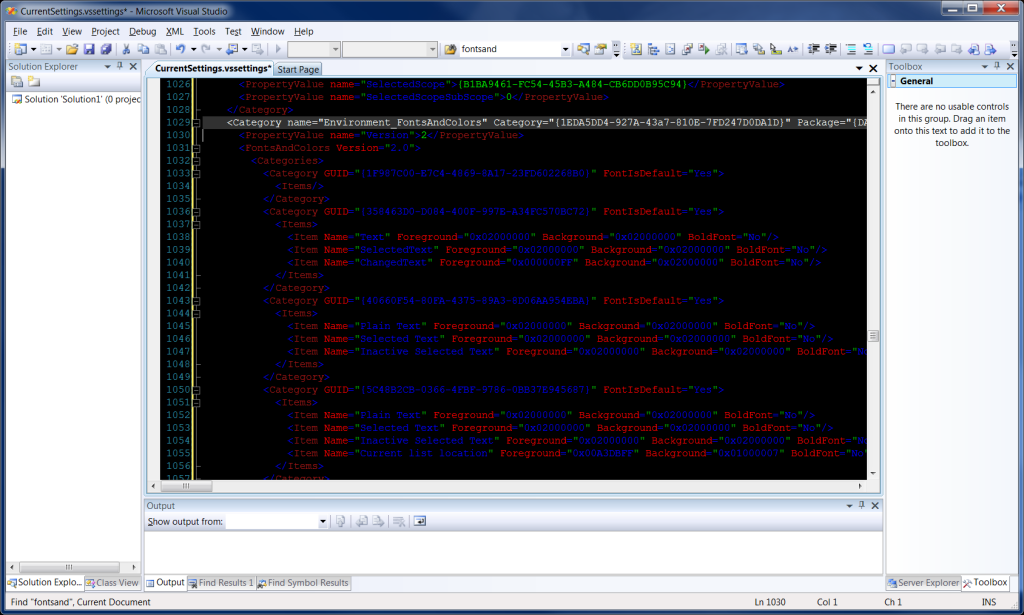
Visual Studio 2008 Text Editor with black background
How to import the theme
- Extract the zip file.
- In Visual Studio, go to Tools | Import and Export Settings.
- Choose Import selected environment settings and click Next.
- Choose yes to save your settings and click Next (you never know if you don’t like the theme and you want to go back).
- Browse to the extracted Black.vssettings file, make sure it is highlighted, and click Finish.
Happy colors on black.

