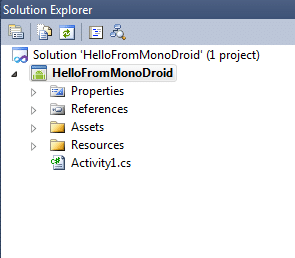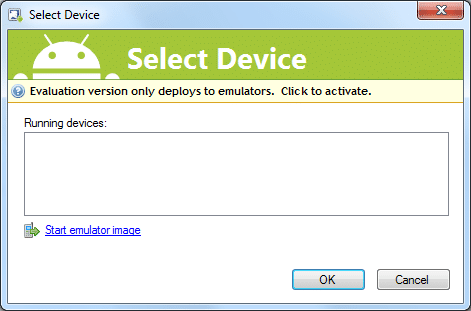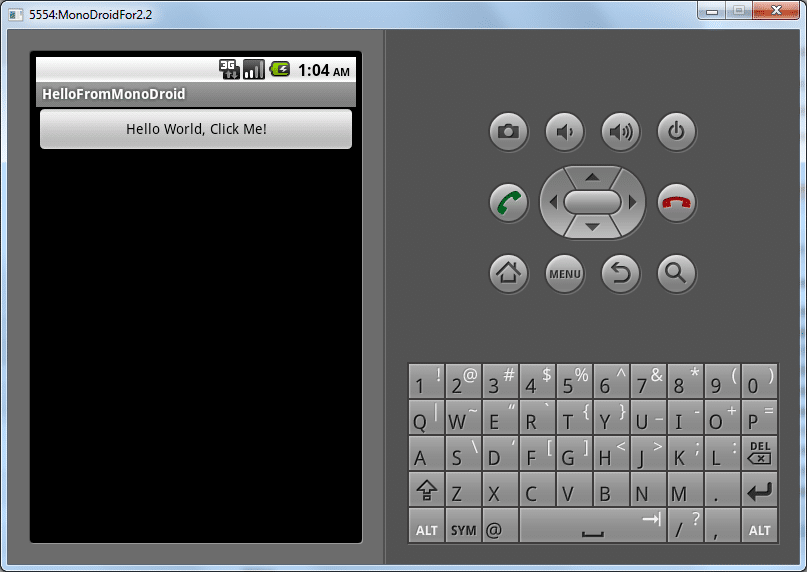Technical Support Engineers are not all the same. There is an inclination in the industry to look down on Technical Support Engineers.
Recently the following article was published:
10 IT positions ranked by prestige
This article didn’t exactly identify the Technical Support Engineer role, but it was unfortunately encompassed in the bottom two positions with the lowest prestige, Technical and Help Desk Analyst.
Should a Technical Support Engineer have the lowest prestige of all technical jobs in the industry? If you think so, you might want to reconsider after read this.
There are multiple levels of technical support and you should know what level of technical support a person is in because that should significantly change your view of this persons technical skills and ability.
What they support and to what level they support it makes a major difference in how to view a Technical Support Engineers background.
Obviously there is a difference between someone who does tech support for a company like Cisco, Microsoft, LANDesk than someone who does technical support for a BowFlex. But this is an obvious difference. A chart that is more of gradient is needed.
Here is some information to help guide you in determining what experience a Technical Support Engineer really has in the technology industry.
1 – Complex product that requires knowledge of an entire area of technology, including both software and hardware environments
These engineers are often not just support engineers. Along with being an expert on their product, they must understand many other concepts such as Networking, Servers and server-side software such as Web Servers, Database Servers, DNS servers, DHCP servers and more. It is not enough to just know how to set up their software, they have to know how to set up the environment around it. They also have to know how to troubleshoot to deep levels both their software and the environment around it.
Usually these engineers practice during portions of their job being Systems Analysts, Consultants, Sales Engineers, IT administrators, Change Controls administrators, developers, and more. They deal will the full gamut of technology and all the areas around it.
Example companies
Desktop Management companies such as LANDesk, SCCM, Kace.
Network Manager Software such as HP OpenView
2 – Specialized product that requires knowledge of one major portion of an IT or Software Environment
These engineers are often not just support engineers. Along with being an expert on their product, they must understand many other concepts in the technology world. It is not enough to just know how to set up their software, they have to know how to set up some portion, though not all, of the environment around it. They also have to know how to troubleshoot to deep levels both their software and their portion of the environment around it.
Like above, these engineers have some limited consulting experience and are gaining understanding of change control and IT administrative processes along with being technology experts.
Example companies
Support for Network Equipment such as Cisco, Juniper Networks, etc…
3 – Specialized product that requires knowledge of a single area of an IT or Software Environment
This person is an expert on their software or hardware product as well as an expert in one or more areas surrounding it.
Individuals who excel here are usually are ready to explode into a new technology after a little as one year in this position.
Example Companies
Business intelligence software, such as QlikView.
Dell, HP and other computer resellers.
Simple Appliances, such as a NAS.
Any company’s internal Computer Help Desk (but be aware of glorified password resetters)
4- Specialized product that requires technical knowledge but only for that exact product
This person is an expert on their software or hardware product but there is not indication they know anything else about technology from this position, which doesn’t mean they don’t, just that this position doesn’t indicate it.
Example Companies
Home consumer products such as Wireless Routers from D-Link, Linksys, etc.
5 – Specialized product that requires knowledge in an area outside of IT but still somewhat technical
This person is an expert on their software or hardware product as well as an expert in one or more areas surrounding it.
Usually this product has interfaces into other technology that not used commonly but Technical Support Engineers usually don’t take the common calls for things that just work, they learn the tough issues, which usually involves integrating with something else. However, they don’t always know that area of technology, just the minimal knowledge to make their product work with it.
Example companies
Software Applications outside of IT: Microsoft Word, Excel.
6 – Specialized product that requires knowledge in an area outside of IT but not exactly technical
This person is an expert on their software or hardware product as well as an expert in one or more areas surrounding it. This expertise is beneficial outside the position but only in limited areas.
Example companies
Software Applications outside of IT:
Adobe Photoshop
Dentrix
gaming software
7 – Specialized product that requires knowledge that is technical but not really related to software or IT at all
This person is an expert product but it is just a simple product that being an expert on it really has no value anywhere else.
Example companies
Television
Cable box companies
radios and sound systems
Cell-phones
8 – Generic product that requires little technical knowledge
This person usually supports something that is sold on a made-for-tv ad, such as an exercise appliance. They usually have a script they follow and this position can be filled by almost anyone who can read and speak.
Example companies
BowFlex
Clock Radios